11375. Vray materials Woods Free Download
11375. Vray materials Woods Free Download
 Usage Instructions:
Usage Instructions:
Step 1: Open the Vray window and click on the arrow icon.
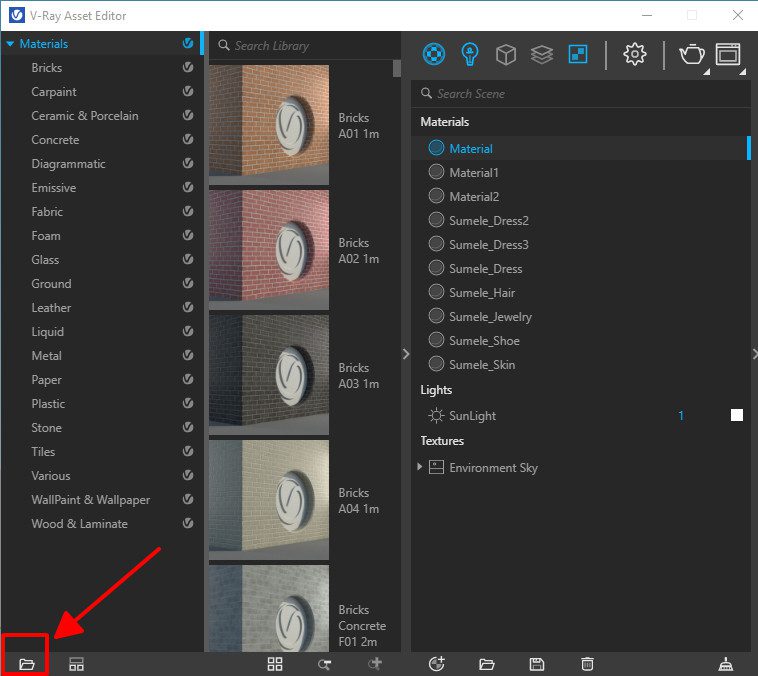
Step 2: After clicking the arrow in step 1, a window will appear. Navigate to the Vray materials folder, open it, then select each materials folder and click “Select Folder.” Repeat this process for all materials folders until you have completed them all.

Step 3: After importing the materials, you will see the materials folders in the Vray panel as shown in the image below. To use a material, click on the folder containing the material you want, then left-click on the material you intend to use and drag it to the right.
And now… Enjoy!
11375. Vray materials Woods Free Download
- FILE SIZE: 222.6 MB
- PLATFORMS: .vrmat + .jpg texture